Hi fellow makers

I’m David, a founder at Uclusion, here to tell you why you will enjoy using our product.
Solo
You start your day off by looking at your jobs in progress.
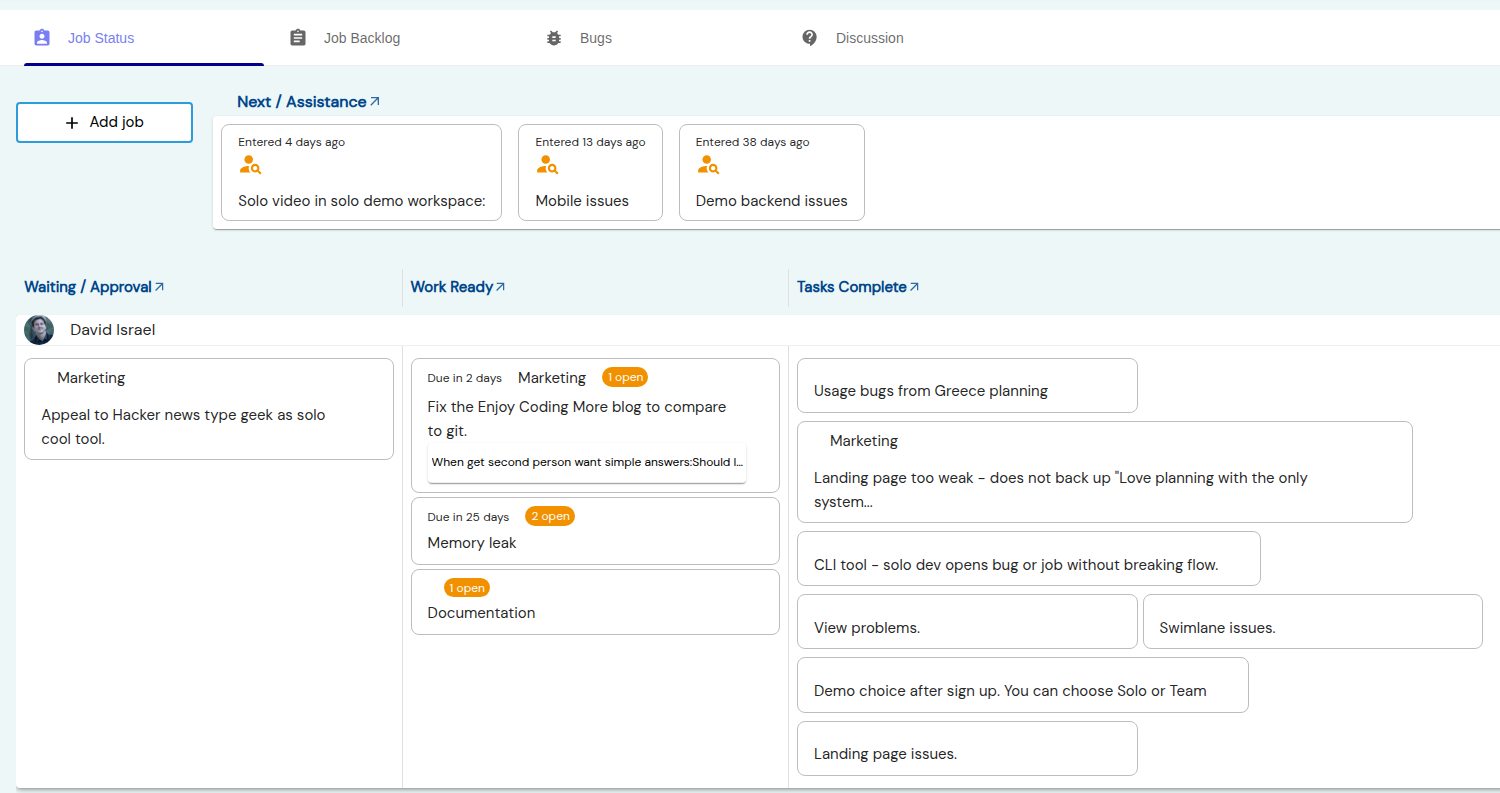 Above I can see what everything waiting or in progress and this Github action updates
the deployment status.
Above I can see what everything waiting or in progress and this Github action updates
the deployment status.
I also use the CLI to generate a markdown progress report seen here. I control what shows in that report so by default I screen out the marketing view and any boring operational jobs.
If I need to make a note on the go I use the mobile interface (PWA) in the view Notes / Discussion section. I can also easily open a critical level bug, paste in a screenshot, and fix the bug or move it inside a job later.
Every detail to make developer planning easier comes, opinionated, out of the box:
- Job names are derived from descriptions
- The navigation arrow or its keystroke automatically goes to an in progress task or whatever else needs doing
- Drag and drop, context menus, and simple choice driven wizards guide all actions. For instance putting a task or subtask in progress prompts for removing any existing in progress
- With minimal setup, CLI syncs your repo’s notes and code TODOs to Uclusion jobs and bugs.
Team
Just as Git is useful for a solo developer but has many more features for collaboration, so with Uclusion. With a second person, Uclusion helps you get basic questions answered:
- Should I do this work?
- There are some options - which should I take?
- What do you think of this idea?
- Can you review, at a level higher than code, what I’ve done?
The below Uclusion inbox is backed by a helpful wizard for each notification.
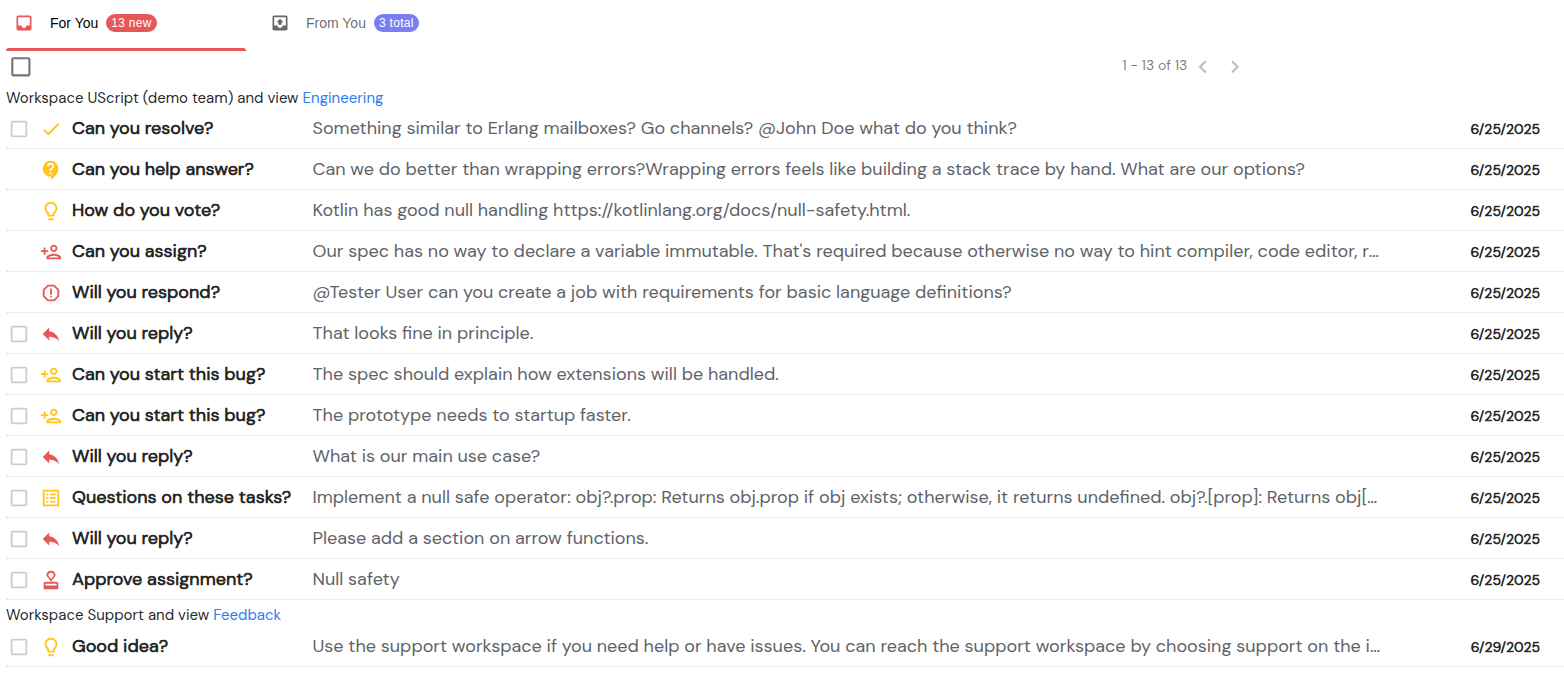 These notifications also, display in job progress, backlog, and bugs tabs with links back to the wizards.
These notifications also, display in job progress, backlog, and bugs tabs with links back to the wizards.
Even though Uclusion is asynchronous, our Slack integration lets you simultaneously have a synchronous alert that assistance is requested.
Other ways Uclusion helps collaboration out of the box:
- Backlog jobs and bug notifications by level, approvals, reviews, estimation, and assistance.
- Move a reply to a task
- Diffs show exactly what changed
- Sanity logic - only an assignee moves a job to approved, approvals expire, question asker decides on options that can be voted, approvals require recording a certainty, you can’t move a job to assistance without saying why, top level comments strongly typed, a new review resolves old ones, a reply can be moved to a task, mentions affect who is notified and how, critical notifications cannot be dismissed without a resolution, and much more
- Placeholder users and catchup notifications for newly joined
- Outbox - track what the team owes you and poke if required
Signing up for free puts you directly into the sandbox demo of your choice.
